Hi Guyz,
Tudloan ta mo unsa inyo buhaton aron mokusog ang inyong DOTA ig Launch. Sunda lang ang picture ug text tutorials sa ubos.
Copy this CODE here:
---------------------------------------------------------------------------------------------------------------------
-console +con_enable 1 -novid -high -useforcedmparms -noforcemaccel -noforcemspd -autoconfig -map dota -dx9 +dota_minimap_hero_size 1000 +dota_minimap_ping_duration 3 +fps_max 300
-----------------------------------------------------------------------------------------------------------------------
Follow these steps accodingly.
~ Click "Steam" ang Log in your Account.
Click Image to Zoom.
~ Click "Games" and then go to "View Games Library".
Click Image to Zoom.
~ Right Click "Dota 2" and then go to "Properties".
Click Image to Zoom.
~ Click "Set Launch Options" and you will see "Launch Options-Dota 2" pop-up.
Click Image to Zoom.
Click Image to Zoom.
~ Go to this link, https://pacmancafe.blogspot.com/p/dota-settings.html and then "DOTA Settings" page. Then Copy the code that the arrow no. 10 pointed.
Click Image to Zoom.
~ Go back to "Launch Options-Dota 2" pop-up. Then Paste the code there that you copied from the site and Click "OK".
Click Image to Zoom.
~ CONGRATZ!! You did it. Now you can play DOTA without LAG.
Click Image to Zoom.
Kung naay wala masabti pangutana lang sa uban nakamao o dili ba comment lang sa ubos.


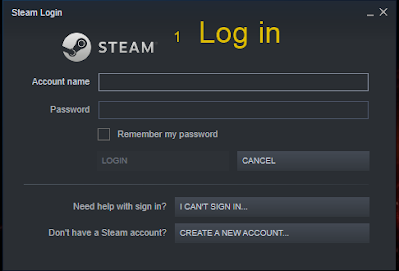





















0 comments:
Post a Comment